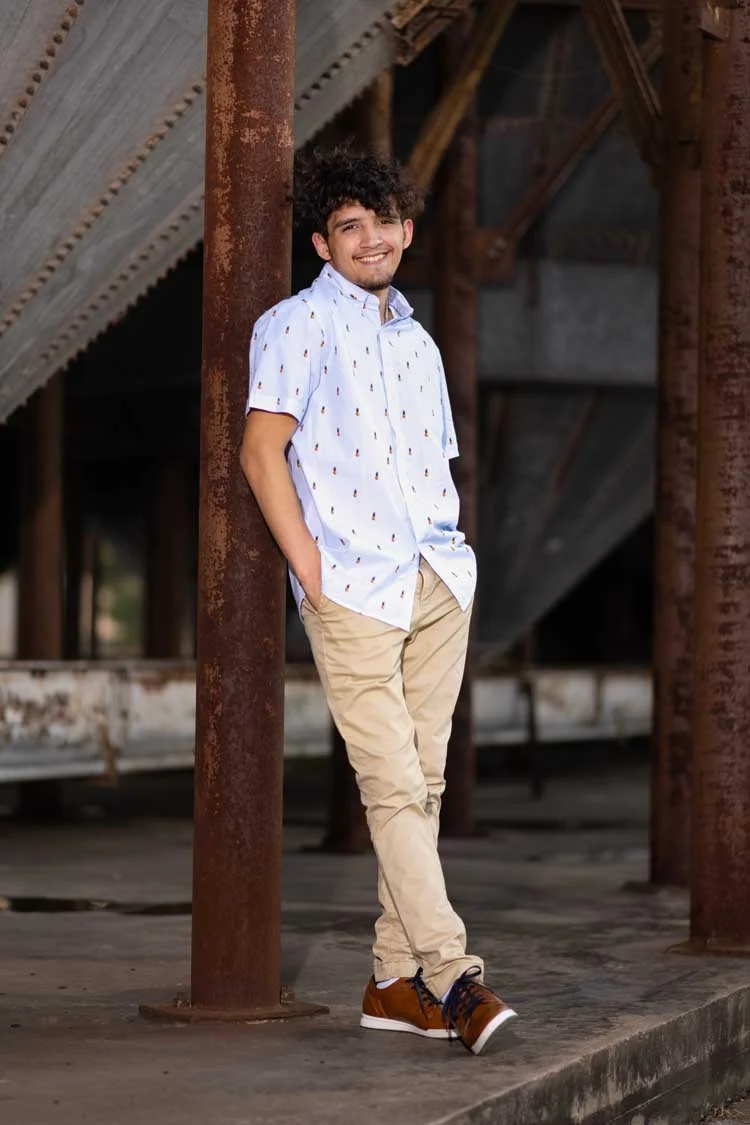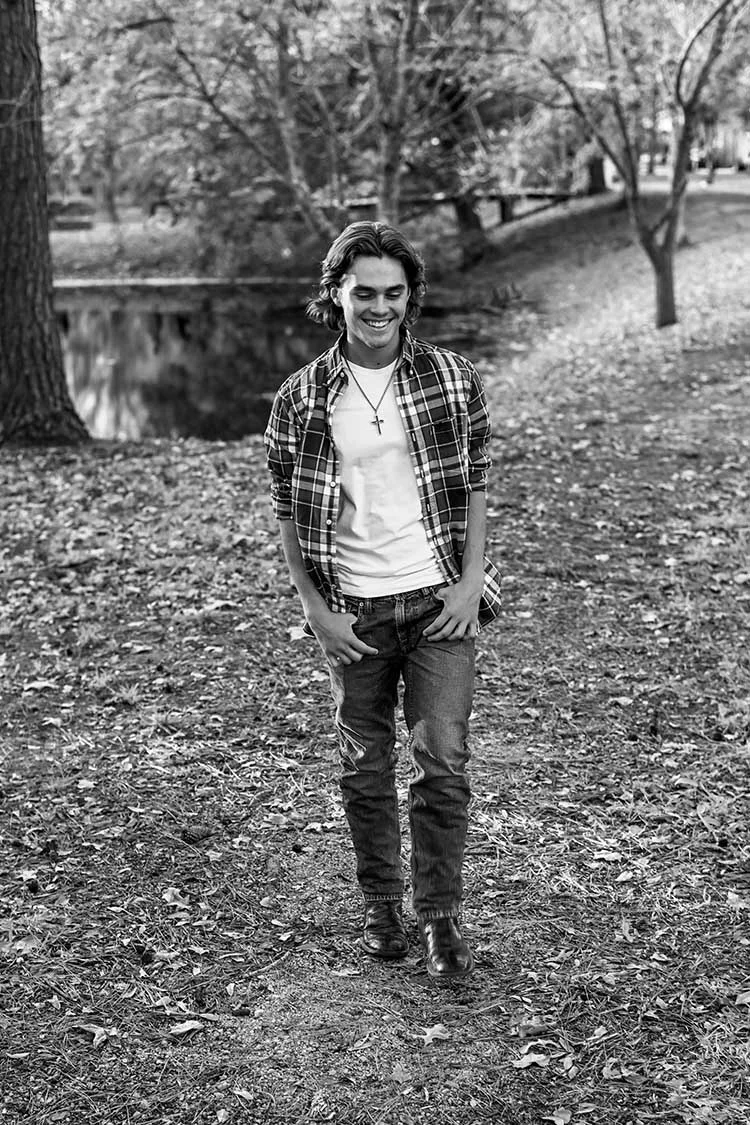Tagging & Sorting Spotlights
How to Tag Spotlight Players using keywords (Summary: See Video for Full Details –>)
- Create keyword sets for each team, and put your player number into the Keyword Set field. When numbers are not available, use the athlete’s last name.
- Scroll through your photos and click on the keyword to tag your player by number or name.
- When done tagging, filter your photos by metadata and select each spotlight player.
- Create a collection in Lightroom for each Spotlight, and export as an individual folder.
- You may choose to then export the remaining game / event photos by filtering out anything with tags, or you can include spotlight and other non-spotlight game images into the full game gallery.